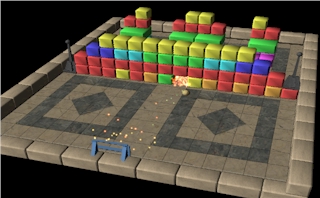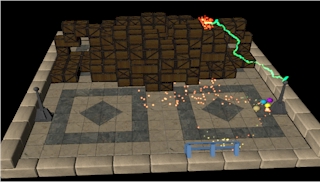Breakdown DebrisMarch 15, 2010 Note: Just found that this was still sitting out there. Problem with this game is that I kinda forgot to take into account that machines would get faster. I had simply tried to make the code run as fast as possible without monitoring fps, etc. So, now (~8 years later), you can't even see the ball get launched before it has already bounced and been lost. So, thanks for browsing by, but you probably want to skip the download. :) |
|
Created by Jeffrey L. Hider |
|
Install: If the game does not start up and all you get is a window without
a mouse cursor, then exit the game (press "Alt" key,
"down" key, and then "Enter") and start the game
by running the batch file called "DebrisSafe.bat".
This simply starts the game with the "safe" argument and
you can then select the display mode for the game. Typically,
for better performance select a fullscreen mode instead of windowed. Disclaimer: |
©2002 Jeffrey L. Hider